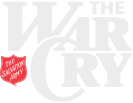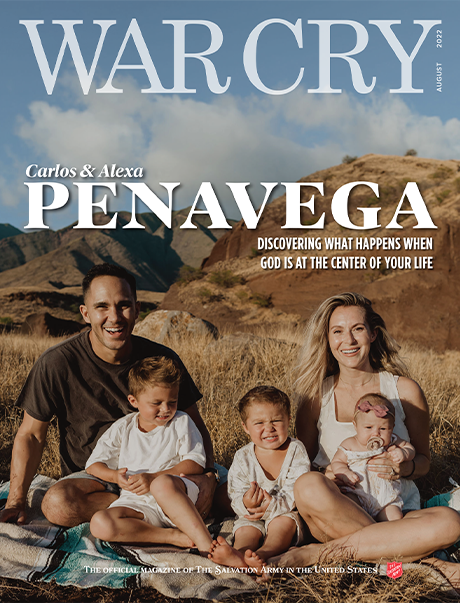How-to Subscribe to Podcasts
Not sure how to listen or subscribe to podcasts? Let this how-to help.
Apple Podcasts via iPhone, iPad, or iPod Touch
Open or download the Podcasts app. This can be downloaded from the App store.
Once the Podcasts app is open, type the podcast name in the search window. Select appropriate podcast.
To subscribe to a podcast, tap Subscribe on the page for the podcast.
To play a podcast, tap on any episode.
To download an episode, tap the iCloud icon in the episode list.
Apple Podcasts via Mac or PC
Open or download iTunes.
Once in iTunes, type the name of podcast in the search bar.
On the search results page, select Podcasts from the bar on the righthand side. Select podcast accordingly.
To subscribe to a podcast, tap Subscribe on the page for the podcast.
To play a podcast, tap any episode.
To download an episode, tap the iCloud icon in the episode list.
Spotify via Smartphone or Tablet
Using smartphone or tablet, open or download the Spotify app. This can be downloaded from the App or Google Play store.
Once Spotify is open, tap the search button and type the podcast name. Select appropriate podcast from search results.
To subscribe, tap the Follow button.
To play a podcast, select an episode and tap the Play button.
Additional How-To Information
And don’t forget to check out the “Fight for Good” podcast. Join Lt. Colonel Tim Foley, editor-in-chief of the “War Cry,” and the publications team as they share insight, inspiration, and news about The Salvation Army.